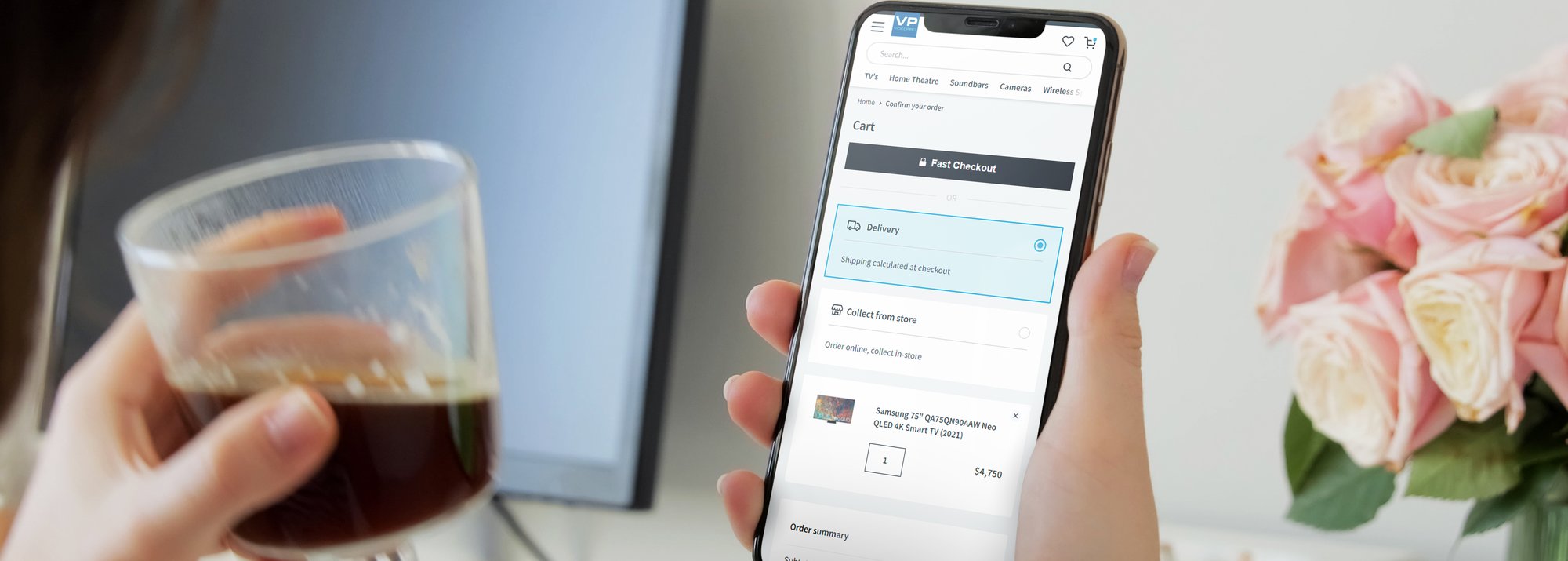
Fast Checkout
At Videopro, our Purpose is to “Enhance our customers’ lives through technology and service”. With customer experience top of mind, Videopro has partnered with Fast, a secure payment platform that provides users with a quick and seamless checkout experience, as compared to the standard checkout process.
To understand further how the platform works, please checkout the Fast FAQ’s below.
What is Fast Checkout?
Fast Checkout enables one-click purchases without requiring a password to log in. You only need to sign in once on a given device, and Fast will remember your account and payment information, without compromising security.
When you see a Fast Checkout button on your favorite website and have already signed up for Fast, press the button and your order is confirmed. There’s no need to add items to a cart. We’ll process your payment and get your order ready to go!
What happens when I press “Fast Checkout?”
If you haven't used Fast before, you'll fill out a first-time checkout form. After filling out this form once, you'll have a true one-click checkout experience anytime you press Fast Checkout!
If you’ve used Fast before, press Fast Checkout and your order will be processed. You can update order details after clicking Fast Checkout, and you'll have 5 minutes to cancel or add to your order. After 5 minutes, Fast will go ahead and complete your order.
What is the 5-minute checkout window?
This is a confirmation page where customers can confirm their details on their Fast account, select shipping options, and add discount codes if needed. Fast will default to the cheapest shipping option available. Also, if a customer places another order on the website within the 5-min checkout window, they will not be charged again for shipping!
The customer can cancel their order during this time or press done to begin processing. If nothing is done and the 5 minutes expire, the order will begin processing. Customers will receive an email confirmation once the button is clicked, and a cancellation email if the order is cancelled within the 5 minute window.
Fast is unable to edit or cancel orders once placed. If you need to edit or cancel an existing order, please reach out us at sales@videopro.com.au directly to do so.
Who should I contact with questions?
For most purchase-related questions, please contact us at sales@videopro.com.au
Edit / cancel order --> Fast cannot modify or cancel an order Update / add a coupon to your order --> Fast cannot confirm validity of a coupon Inquire about shipping status Request a refund Request a return For all other questions, you can reach out to Fast by emailing hi@fast.co or initiating a request in your buyer dashboard to contact Fast customer support.
Do you store my data?
Fast considers privacy to be crucial to the user experience. To that end, Fast is PCI-Compliant and are always incorporating safeguards to protect your information.
What makes Fast different from other checkout platforms: they don’t store your personal information! Learn more about protecting your account and how to reach them if your email address ever gets hacked.
Fast stores, uses and shares personal data only in accordance with their Privacy Policy, and you can learn more about how they protect your data on their Security and Trust page.